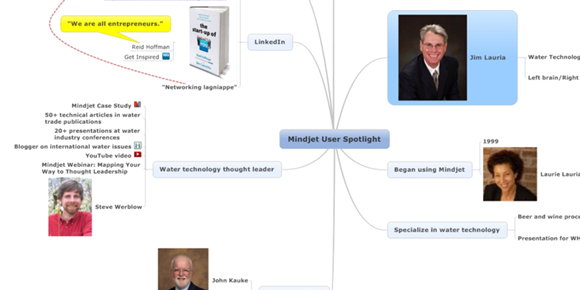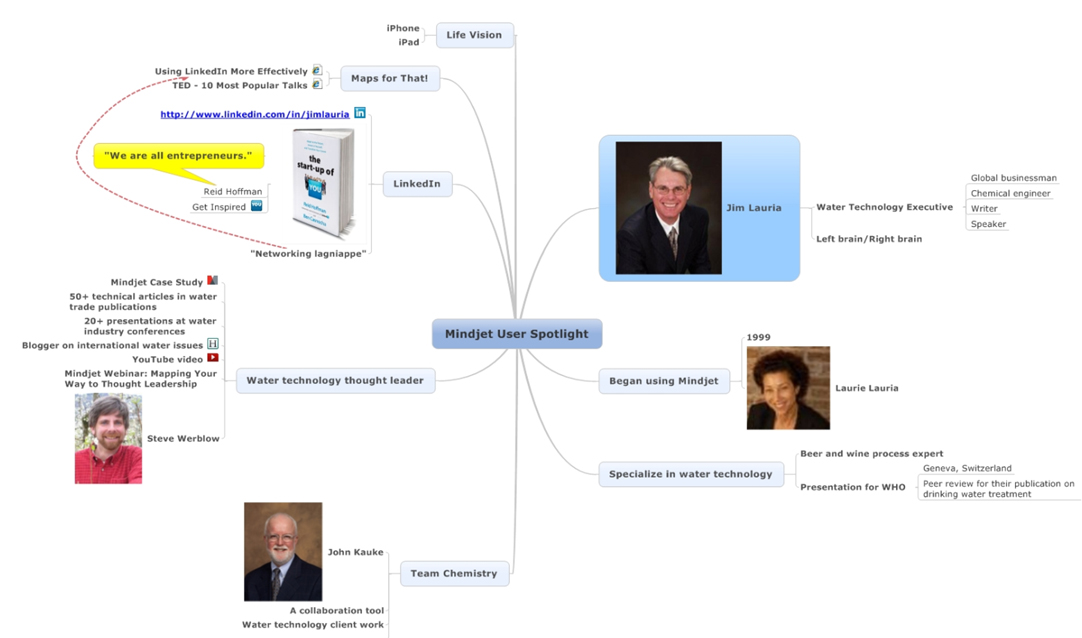|
|
| Name: Jim Lauria | |
| Title: Water Technology Executive | |
| Started using Mindjet: 1999 | |
| Social links: LinkedIn | |
How did you hear about Mindjet?
I started using Mindjet in 1999 when my fiancée Laurie (yep, that’s right, she’s now my wife Laurie Lauria) showed me an article about mind mapping software she found in an airline magazine. She had seen me hand drawing mind maps that I used to enhance my creativity for problem solving. She recognized that since I was both an engineer and a writer, a software tool that would allow me to use both my left brain and right brain would be quite beneficial.
What do you primarily use it for?
I use Mindjet primarily for business strategy development which includes a wide range of applications:
- Product and service differentiation
- SWOT analysis for my company and our competitors
- Collaboration to write articles and blogposts, create presentations, produce videos and all the other essential communication tools that brand my products and services
- Brainstorming and creative problem solving
- Decision-making tool – go/no go on projects and initiatives
The tasks could be as simple as sketching out a weekly to-do list, plotting a SWOT analysis, organizing a sales pitch or outlining a presentation. It could be as complex as designing a customer relationship management (CRM) system, laying out the year’s communication plan or mapping a territory sales plan, right down to key accounts, reps and dealers, opportunities and competitive positioning. Themes flow into ideas, which connect to supporting thoughts and links and tactics. I use Mindjet as a team-building tool, a communications tool. It’s a flagpole to rally my team around. I like to think of Mindjet as a 21st century whiteboard, but without all that dry-erase ink smeared on my shirt cuffs and without the illegible handwriting that’s made generations of skull sessions into big headaches.
What is your favorite feature?
The ability to attach Excel spreadsheets, PDFs, photos, links to websites, etc. – allowing me to capture all the essential elements of a given topic in one place. This also allows for the map to be updated over time making it a living document. I like to use Mindjet on my iPhone and iPad to post my life’s vision map (a kind of a portable “vision board”) so that over the course of the day I can often refer to what is truly important to me, my family and my life’s work. I also like Maps For That! as a platform to share helpful maps with the Mindjet community.
Is there anything the tool helps with that was unexpected?
It allows me to see the forest and the trees – the big picture and the details all at the same time (such as in the map below). Tracking old maps I have created in the past allows me to see how my thinking has changed on a particular subject and has been particularly helpful when I have been evaluating future trends in the water field.
[Click for full size image]
Jim Lauria is a water technology executive with a Bachelor of Chemical Engineering degree from Manhattan College. He has over twenty years of global experience as a senior executive in the water treatment industry. Jim is also a marketing executive, engineer, writer, blogger and water evangelist. He is a frequent speaker at water industry conferences and has published over fifty technical articles in water trade publications. He can be contacted at (805) 410-2674 or jimlauria@teamchem.com.
—————————————————————————————–
Here at Mindjet, we know the value of sharing ideas. It’s just like philosopher Michel de Montaigne said way back in the 1500s: “It is good to rub and polish our brain against that of others.” The Mindjet User Spotlight series aims to help that little endeavor along by bringing your stories and experiences with Mindjet to the forefront. If you’ve got one to share, don’t be shy! Give us a shout.