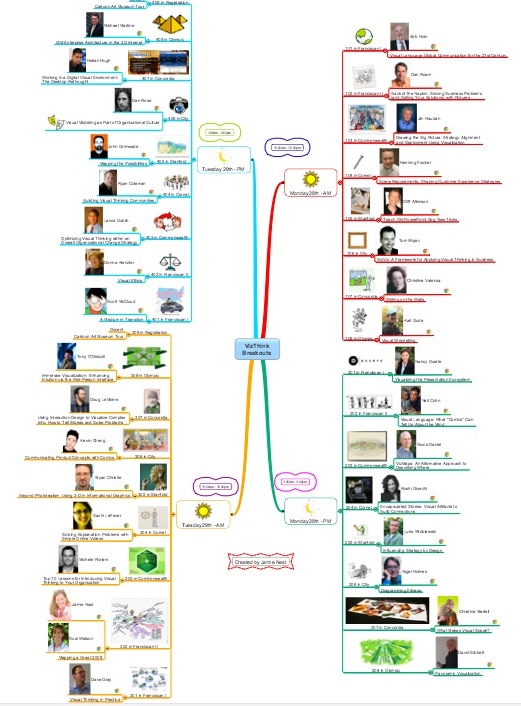|
|
| Name: Jamie Nast | |
| Title: Author of Idea Mapping & Co-Founder of NastGroup, Inc. | |
| Started using Mindjet: 1998 | |
| Social links: Website, Blog, Facebook, LinkedIn, Twitter, Pinterest |
|
How did you hear about Mindjet?
I’m going to date myself. Vanda North (who at that time was the Founder & CEO of the Buzan Centres) introduced me to the product when it was called MindMan. She then set up an introduction for me to Bettina Jetter. Bettina happened to be on a trip to Michigan, so I drove to Lansing and met her in a pub for a demo of the product.
What do you primarily use it for?
I use it for everything, and teach others to do the same.
What is your favorite feature and why?
The ability to add images and colors, because a picture is worth a thousand words, and visual communication is finally getting the respect it deserves in the business world. Leaders are embracing the need to create products and messages that are memorable.
Is there anything the tool helps with that was unexpected?
I suppose I’ve had lots of pleasant surprises over the years. Some of those would include:
- The ability to create a dashboard (personal or professional) where all the links you frequently use for yourself, a project, research, studying, or work in general are right at your fingertips in one single view.
- Capturing large amounts of complex data into a single view, to enable me to get my arms around massive amounts of information that was overwhelming prior to putting it into MindManager.
- Building a spreadsheet in a map or capturing a subset of cells from Excel that can be refreshed with the click of a button.
- Setting up a Google search that will import the top X (you choose the number) results every time you open the map or refresh the request.
- … and many more.
Tell us about your map.
I was fortunate to be one of the facilitators at the first VizThink ’08 Conference held in San Francisco, CA. The day prior to the conference, I began to study the various session descriptions to see which ones I wanted to attend. I looked at a list of session titles which showed the time, location, and last name of the presenter. Then I would go to another page on the VizThink wiki to see the facilitators’ photos (because we were meeting as a group Sunday night and I wanted to remember names), and then I would click through to their profile and session description.
This map (created in MindManager) put all that information into one place. Each main branch represents the time slot (AM of Day 1, PM of Day 1, etc.). Each sub-branch included the facilitator name, an image that represented their work or session, their photo, the session title & location, and a link to their web page or blog.
VizThink posted this handy reference tool and I could see people carrying around this 1-page document to guide them easily through their conference experience.
[Click for full sized image]
—————————————————————————————–
Here at Mindjet, we know the value of sharing ideas. It’s just like philosopher Michel de Montaigne said way back in the 1500s: “It is good to rub and polish our brain against that of others.” The Mindjet User Spotlight series aims to help that little endeavor along by bringing your stories and experiences with Mindjet to the forefront. If you’ve got one to share, don’t be shy! Give us a shout.