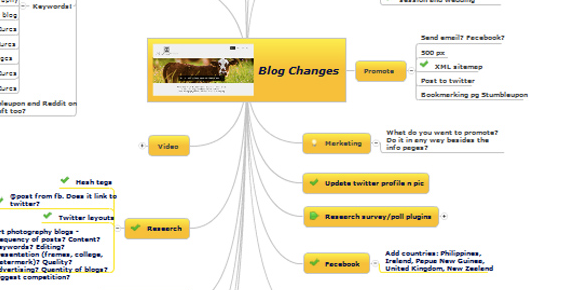|
|
| Name: Dana M. Haines | |
| Title: Photographer | |
| Started using Mindjet: 2012 | |
| Social links: weclicktexas.com, Facebook, Twitter | |
How did you hear about Mindjet?
I attended an e-learning symposium in Austin in August of 2012 and one of the instructors was showing a certain map that she uses for keeping track of production, and she had also mentioned mind mapping. After a quick search, I found that Mindjet had an app for Android and wanted to give it a try!
What do you primarily use it for?
I use Mindjet for keeping track of tasks, ideas, and inspiration/references. For instance, I use a map for ongoing website changes and new technology/sites that need to be researched. I also specify goals. For instance, I want to write a blog post 3x a week. What are my SEO keywords? I keep a reference list for those! I have another map for marketing ideas. What websites to market through? Who is my contact? What is my deadline? Lastly, I have one map I use for an ongoing list of photography ideas for inspiration. This helps when I’m not as creative one day as I was the day before.
What is your favorite feature?
My favorite feature is the icons. I often use check marks, the light bulb, numbering, or an “x”. It’s helpful to see what you’ve accomplished, what you still need to accomplish, and what you thought once was a good idea is now a bad idea (the “x”). Without having to scroll through pages and pages of text notes, you can see everything in one screen. Talk about fast!
Is there anything the tool helps with that was unexpected?
I didn’t realize how I would say “Well, now that it’s been a few months that idea that I thought was a bad idea is now a good idea.” It’s good for problem solving and keeping track of your goal’s journey. When you can see all you’ve done, it is motivating to keep pushing forward.
How does Mindjet help with collaborative processes?
The maps available online are also available to use on your app, but you have to go online and import them into your account. From there, your mobile device will sync the map(s) and you are able to edit as necessary. You could use this same technique to pass off maps once your portion of a project is complete, and the person that acquires the project after you will see exactly what route you took.
Tell us about your map.
This map is one that I use to brainstorm, suggest, implement, and keep track of changes to my new blog website. I’ve included ideas to research, specific changes to certain pages, and I even checked with Google to see what key words I should be using related to photography and listed all of them to refer to later. This is a constantly changing map I will use for at least a solid year. The check marks have been very helpful in 1) seeing a light at the end of the tunnel when there are so many things that need to be addressed and 2) looking back to see what recent changes have been made.
Dana M. Haines is a photographer in Montgomery, Texas, wife of 1, mom of 2, daughter to 3, sister/friend to many. Recently, she’s taken a slight turn in photography by trying to form more of a sharing community with personal and business posts as a way to attract a larger following versus all business (that never attracted feedback).
“Sometimes when you start out doing a hobby you love the passion gets overridden by tasks, money, and deadlines. Though these are motivating and keep you on a constant growth track, I’m trying to put the passion back into photography without worrying so much about the numbers,” she says. “Mindjet has really helped me organize all of my ideas during this transition.”
—————————————————————————————–
Here at Mindjet, we know the value of sharing ideas. It’s just like philosopher Michel de Montaigne said way back in the 1500s: “It is good to rub and polish our brain against that of others.” The Mindjet User Spotlight series aims to help that little endeavor along by bringing your stories and experiences with Mindjet to the forefront. If you’ve got one to share, don’t be shy! Give us a shout.