Today, I’d like to run through some of the cool features to help you get started with what will undoubtedly be your new favorite Android app!
Key Features
Mindjet for Android is stocked full of features such as easy topic creation, simple drag and drop interaction, zoom, and the ability to insert icons and markers. In fact, if you are a current MindManager user, you’ll notice that the icons and markers are the same for a consistent experience across both products.
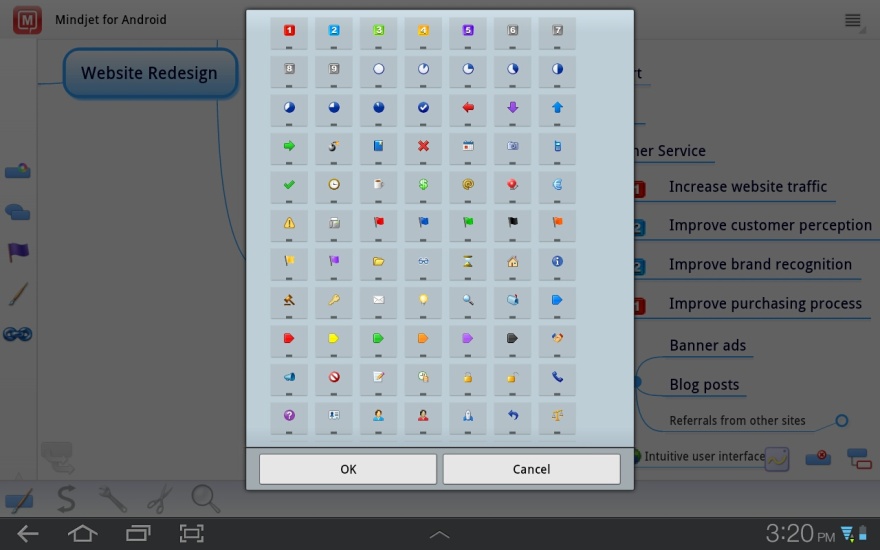
You also have the ability to add text notes to specific topics which allows you to provide more details and context without cluttering your map.
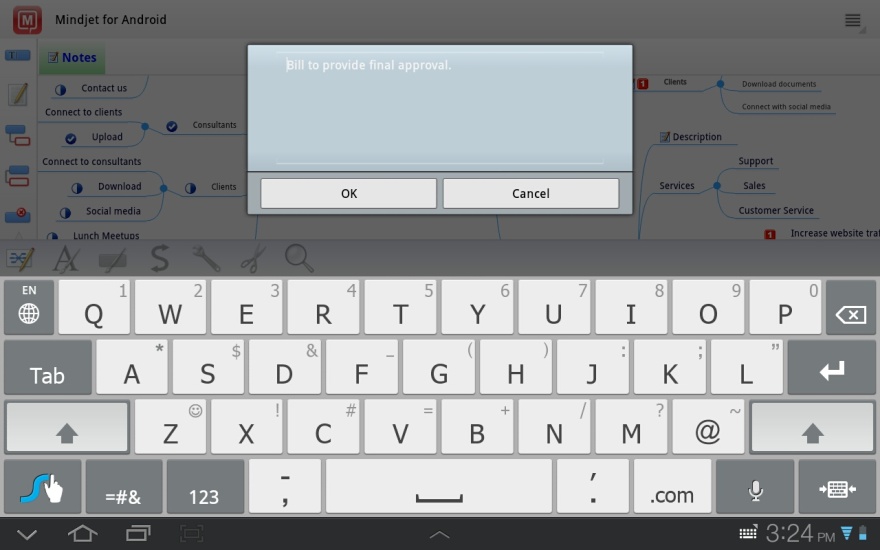
Sharing your maps with others is really easy as well. Mindjet for Android allows you to quickly export your map as an image or text file. This is especially handy if you want to send a snapshot of your map to a colleague via email.
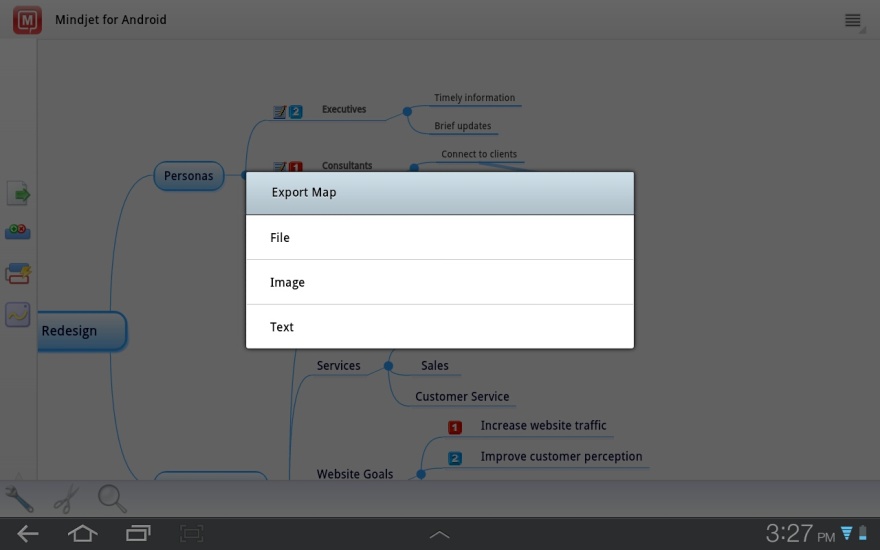
Since Mindjet for Android was built with improved productivity in mind, you also have a number of features designed to help you work as efficiently as possible.
Easily search and organize with file tagging. It’s a handy feature, especially when you have a number of maps saved to your device, is the ability to create and assign keyword tags to your map files. This is a great way to create some order to the laundry list of maps you have stored and also makes it very easy to search for maps. When you create a tag, it automatically adds it as a category which acts as a folder. If you click on that category, it filters your maps based on the selected tags.
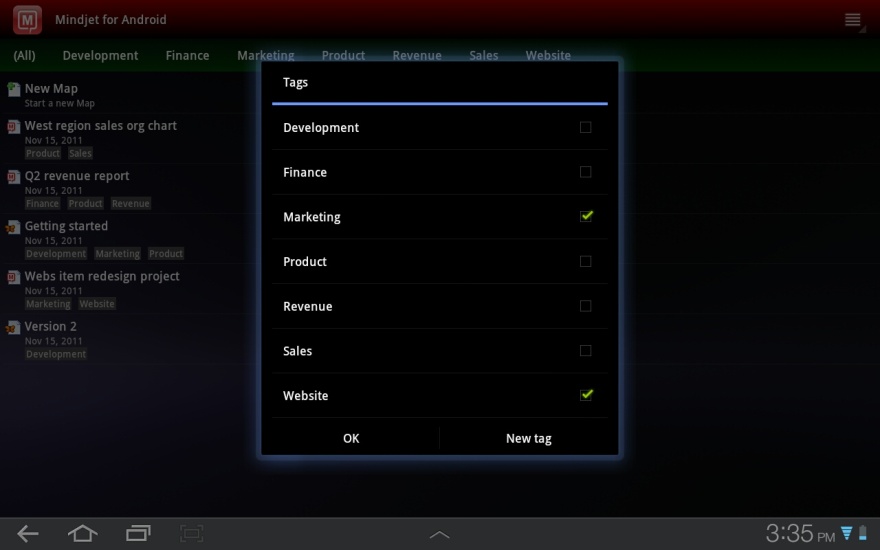
What feature better exemplifies productivity than shortcuts? With keyboard and gesture shortcuts you can cut corners and save time. For those of you that own a device with a physical QWERTY keyboard, we offer keyboard shortcuts to streamline your interaction with the app. For those of you who prefer to use the touch screen, we also provide support for gesture shortcuts aimed to bring the most common commands right to your fingertips. You simply bring up the gesture feature from the toolbar and swipe away! I find that this is a great way to bring up some of the features that might be 2-3 taps away via the conventional feature toolbar.
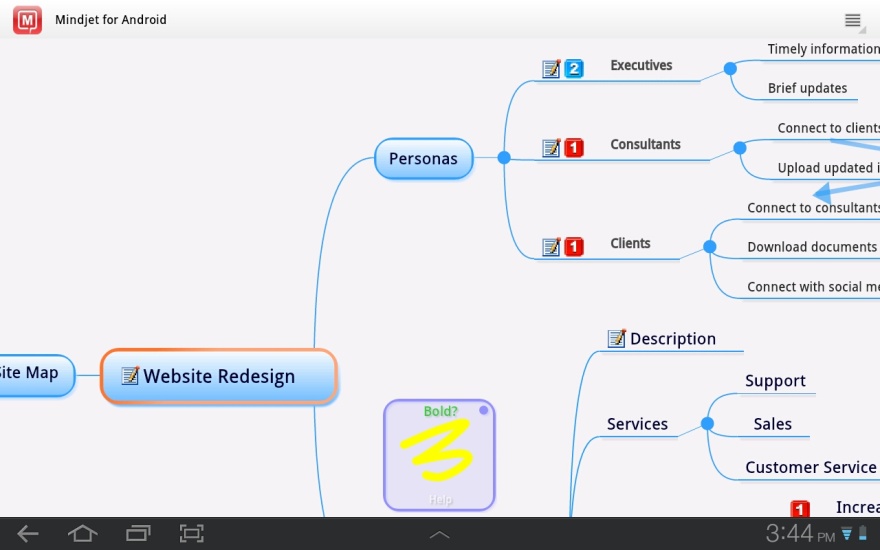
Keep in sync with Dropbox. One of the benefits of Dropbox is that you can keep your files in sync no matter where you are and from any device – including your Android! Mindjet for Android works with Dropbox so you can save your map files into your Dropbox folder and sync it back to your computer. If you have map files stored in your Dropbox folder, you can easily access them from your Android device via the Dropbox application installed on your device.
In a future release of Mindjet for Android, we will introduce integration with Mindjet Connect – our cloud-based collaborative work management service that allows you to store files, share them with others and collaborate on them in real time. With this integration, you’ll be able to move seamlessly throughout the Mindjet ecosystem regardless of what platform and device you’re working with.
Do you need more help getting started? Click on the video below for a quick tutorial on how to use Mindjet for Android.
We want your feedback!
We take great pride in providing technology that not only works, but works in a way that truly makes a difference in the lives of our users. Have ideas on how to improve Mindjet for Android? Join the discussion here and give us your feedback.


