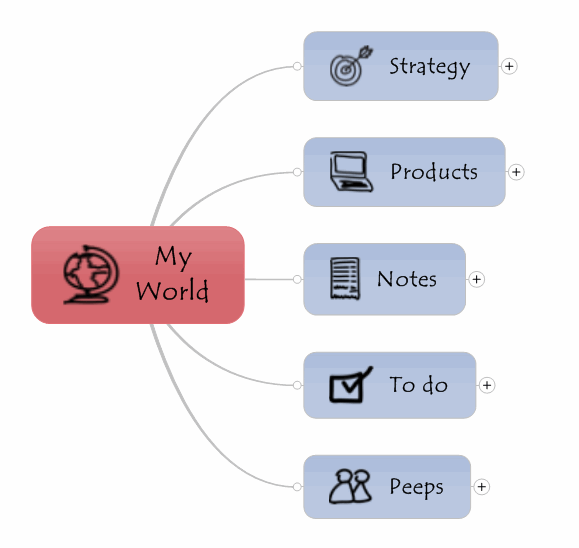Chuck Frey recently posted an article about a new vendor who is selling 700+ hand-drawn symbols which you can use to add visual meaning and a nice personal touch to your maps. The images included in Vector Doodlekit are available in multiple formats, and can be purchased online for €29 (about US$40).
There’s a FREE DOWNLOAD which can be unzipped and added into your MindManager’s image Library.

Here’s how to take advantage of these free images…
With MindManager for Windows, unzip the free download, and pick (or create) a folder in the Image Library pane and then select add image. Navigate to your folder and select one, several or all the images to load into MindManager. You’re done. Now you can use these images to visually highlight different topics in your map.
With MindManager for Mac, go into Finder and select the ‘Go To Folder’ option under the ‘Go’ menu. Type ~/library/ and hit enter. You’ll need to navigate to the following folder: application support>mindjet>mindmanager>9>english>library>images. If you’re using a different language, you’ll see that language instead of English. Here you can create a new folder and add the PNG files. Restart MindManager and you’ll be ready to map!
It’s a pretty fast process and you’ll soon be using these hand drawn images in your maps!
Here’s my updated dashboard…
Let us know what you think of these images.
I look forward to seeing some of these new images in maps that you upload into our customer MapsForThat.com gallery!