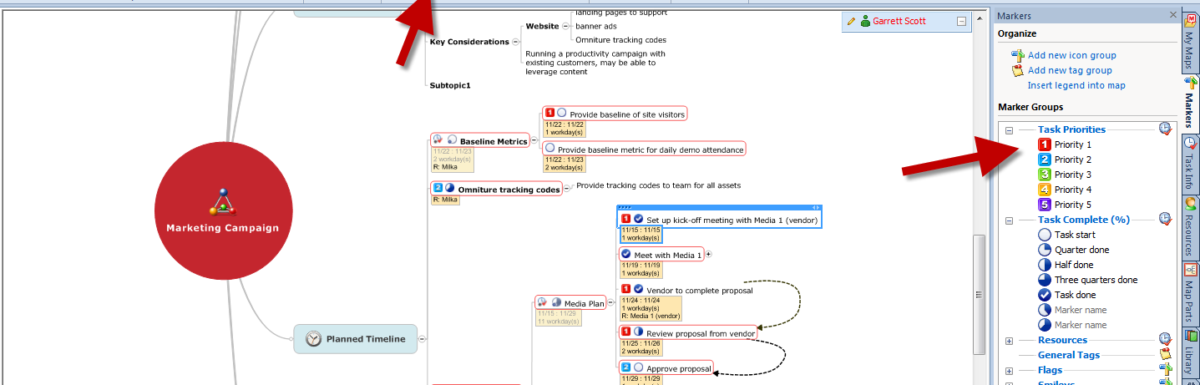Do you find yourself constantly searching for topics that are top priority? Do you wish that there was an easy way to see just your top priority topics quickly? Well you’re in luck, with the Power Filters feature in MindManager for Windows you can quickly and easily do just that. Here’s how:
1: Prioritize your topics with Map Markers:
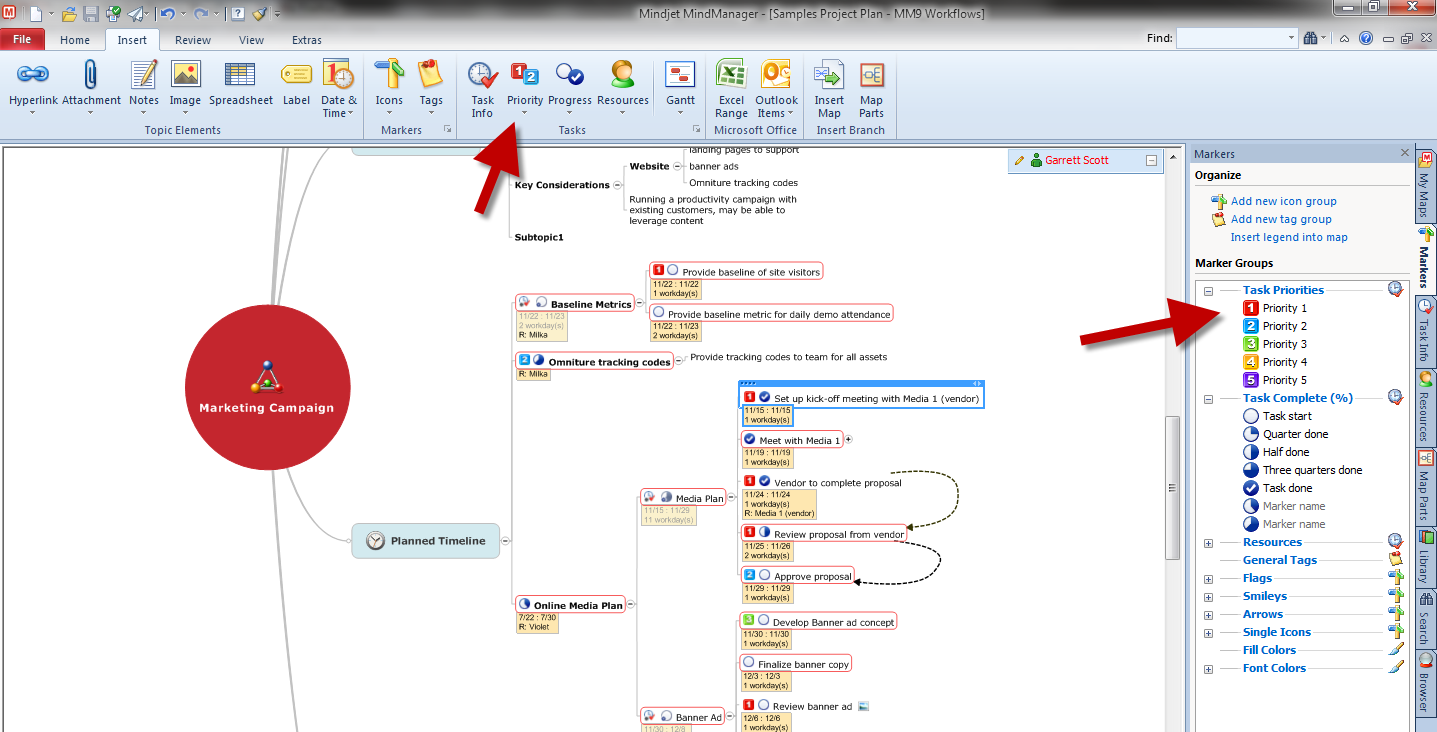
2: Open the Power Filter box:
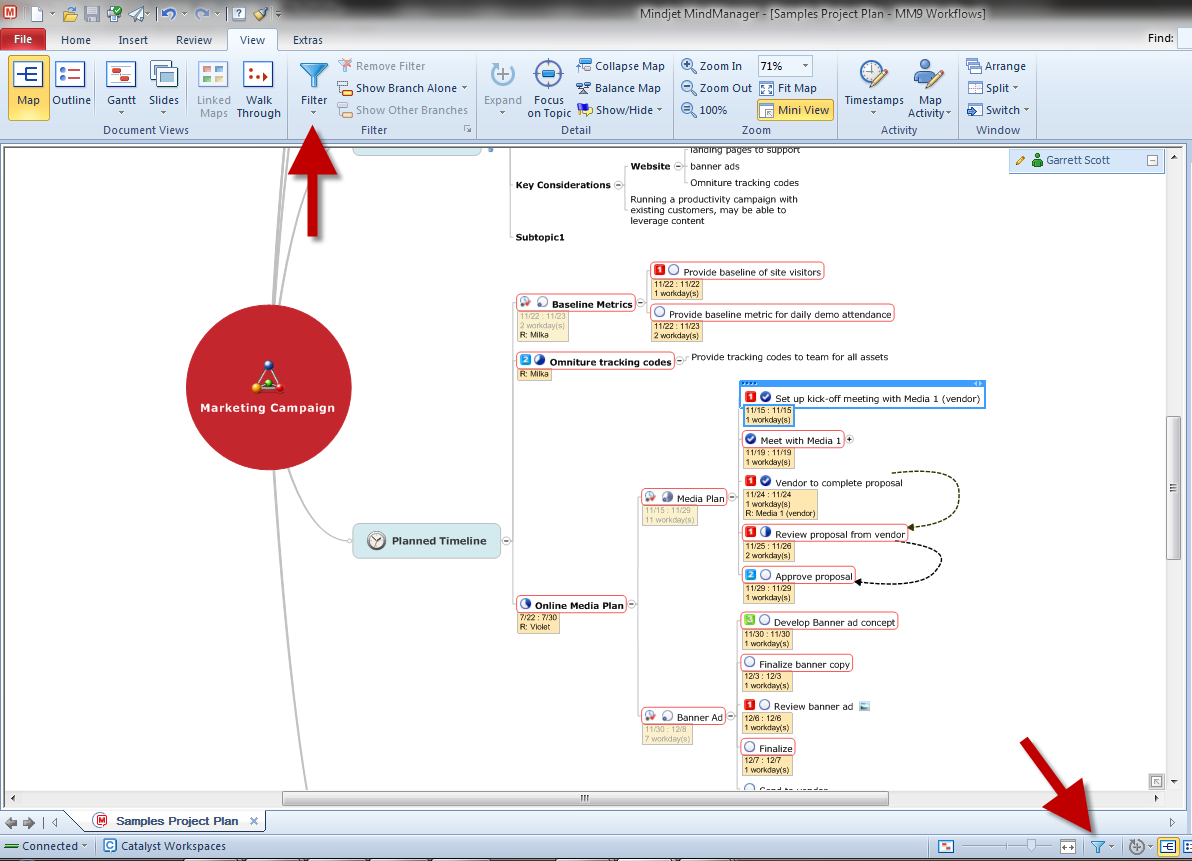
3: Choose the Priority you wish to filter by:
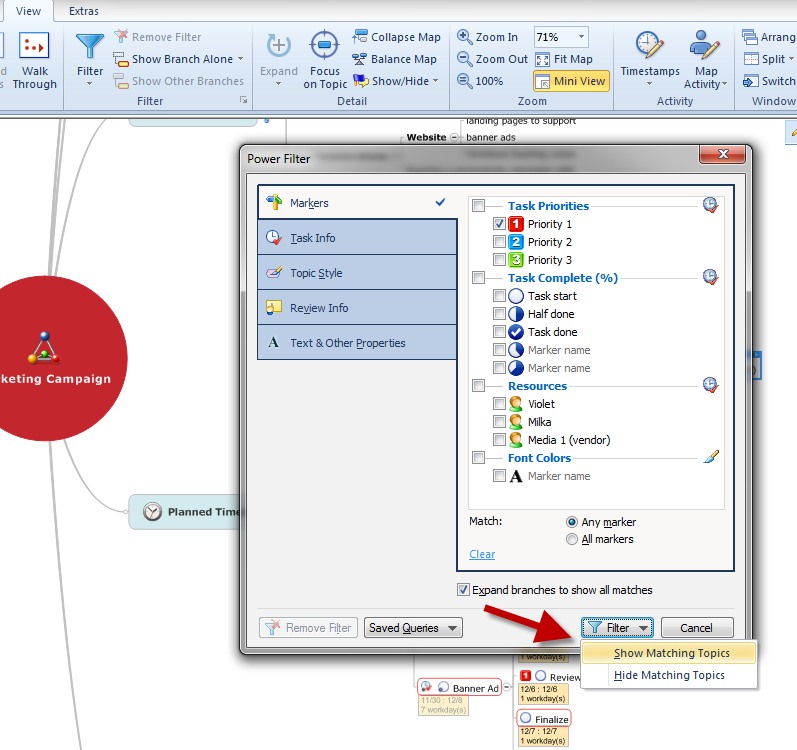
The filtered map:
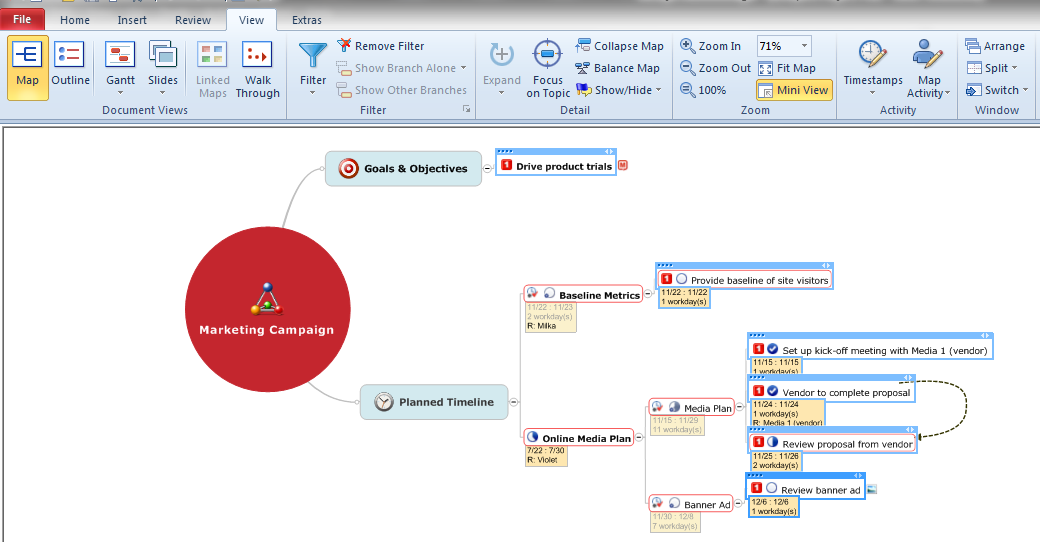
This same process can be replicated with any of the different types of map markers available in MindManager version 9 for Windows. Do you have any quick and useful tips that you want to share? Leave them in the comments and let the community know.