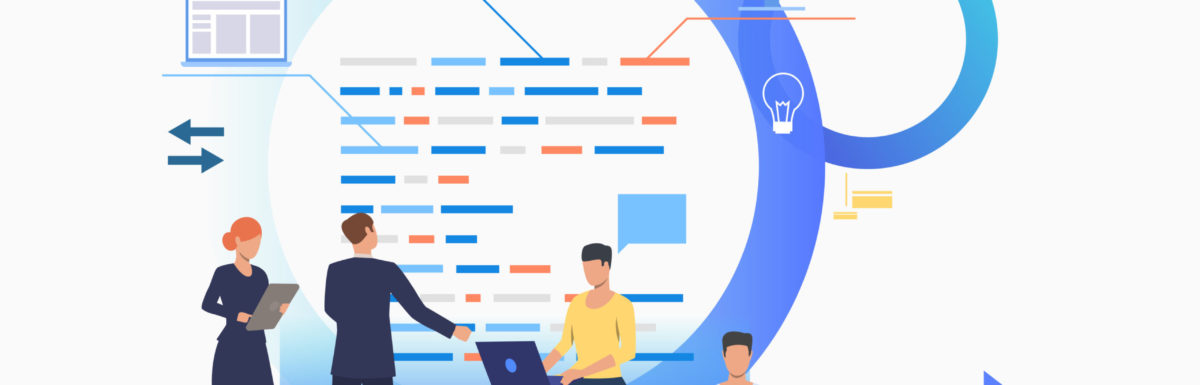By: Emily Finlay
Once you’ve made the decision to use the agile project management method, you are faced with an important question: how will you lead your team through this process?
When doing research into agile project management, it won’t take you long to stumble across the term Scrum. As one of the top agile practices, Scrum is a great way to give your projects the speed and flexibility you need.
Join us on this in-depth discussion of Scrum to learn how you can implement it into your own processes.
[Free eBook] Maximize the Power of Kanban with MindManager
Agile project management with Scrum
Before we start talking about using Scrum, let’s first explore what it is.
What is Scrum?
Scrum is a framework for the agile project management methodology. It provides guidelines for the processes you use to work with agility.
Think about it this way. While agile is a method defined by the values and principles that separate it from other ways of project management, there are many ways to put it into practice. Scrum is one of these options, turning principles into processes.
You will often hear Scrum used in relation to software development, but that’s far from the only way to use it. We’ll get into some more ways you can use this framework a bit later.
What is the Scrum process?
The Scrum framework includes both specific roles for the people on your team and tools that help you improve productivity, results, and the work involved.
First, let’s start with the three roles in Scrum:
- The Scrum Master – This person is the one who manages the process, ensures the team has the resources they need, and facilitates smooth operations throughout the project. Rather than leading the team, this person serves the team in providing anything they need.
- The Product Owner – As the liaison between the team and the customer, this person acts as the customer’s voice throughout the inner workings of the project. They are in charge of prioritizing and clarifying deliverables to produce the best outcome. Any information or guidance on the vision, questions, and product specifications comes from this person.
- The Team – Every Scrum team includes a variety of workers with skills specific to the demands of that project. This group is self-governing and organized, so it’s essential to choose people who are self-motivated and able to collaborate effectively. While the Product Owner determines what they are creating, the Team decides how to build it. Maintaining high product quality is key, so this is the only project these people should be involved in at the time.
Along with specific roles, Scrum requires specific pieces and processes that move the product from concept to reality. These include:
- Backlog – The team is in charge of organizing the project, but the Product Owner first defines the features and tasks required by the customer’s vision. The Product Owner then prioritizes this list to show the Team what they need to focus on first. Throughout the project, everything on this list must be completed.
- Sprints – In keeping with the agile method, teams complete and submit each deliverable within a set timeframe. Also known as iterations, Sprints conclude with a round of feedback from both the client and the Team.
Using these basics, you can start applying the Scrum process to your own project. Below, we’ve outlined how you can use this framework to enjoy the benefits offered by project agility.
How to enable agile project management with Scrum
1. Create your team
Generally, the Product Owner is the person already working with the client to realize their product. Once you understand the scope of the project, you can then pull together the workers that will best fit the product’s needs. Choose your Scrum Master and the Team that will be completing the work. This team should be self-organizing, cross-functional in skills, and able to seamlessly collaborate to get the job done.
2. Develop the product backlog
Ordered by importance, this list includes everything the team has to accomplish to finish the project. Requirements always change with progress, so this should be a living document. The Product owner will need to add any new tasks or make adjustments as the project shifts. When the list is complete, the project should be too.
3. Build your scrum board
Following the Scrum process means prioritizing the visibility and transparency of the work you’re doing. Creating a Scrum Board keeps your team organized and on-task, showing the current state of the project at all times.
To build your board, first decide if you want it to be digital or physical. You can build a digital board with any project mapping tools. These virtual tools often offer more functionality, particularly for remote teams. If your board is physical, however, you will need either a whiteboard or a blank wall that you can fill with strictly notes.
Next, build your board. You will need to make cards for each task in the Backlog and columns for each stage in the Sprint, including:
- Backlog – All of the task cards will live here until they are moved through the board and process.
- To-Do – Put all the tasks that will be completed in that particular Sprint in this column.
- In Progress – If someone is working to complete a specific item, the task moves here.
- Quality Check – When the Team completes a task, move the card here to ensure its evaluated before being delivered to the client.
- Completed – If it passes the quality check, it’s done!
- Blocked – Any obstacle or issue that keeps the task on-hold should be placed here so you can understand the problem and address it.
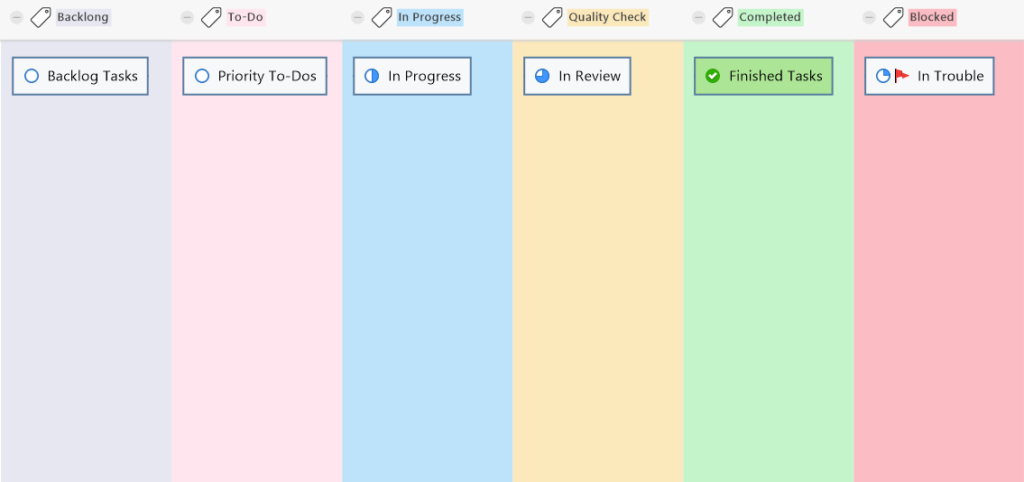
When the Sprint is over, move all of the cards from the Done column and add the tasks for the next iteration.
4. Plan your sprints
Every Sprint starts with a meeting to plan the upcoming Sprint. According to Scrum, all Sprints must be completed within a month at most. You also only have a maximum of eight hours of planning time for each Sprint. These restrictions keep your team focused and efficient.
During the meeting, the team works together to determine what they can accomplish in the upcoming Sprint and how they will achieve it. Some of the things to discuss include:
- The team’s objective and goal for this Sprint, driven by the Product Owner
- Which Backlog items the Team wants (and is able) to complete
- How the Team will make sure the piece of the product they’re creating will meet the objectives
- What resources the Team needs to complete the work
This meeting should help everyone understand what they’re building and why, preventing any misunderstandings or wasted work.
5. Hold your daily scrum
Every day, the team meets in the same location for 15 minutes for the Daily Scrum. Use this meeting to create a plan for the day and ensure you’re on-track. Everyone should attend, but the Team is in charge of the meeting.
6. Gather feedback
At the end of the Sprint, the team meets to evaluate their work. The Product Owner should use this time to share the client’s thoughts on the recent deliverable, as well as any desired adjustments to the rest of the project. The team will also discuss any problems they faced and how to solve them moving forward.
Continuous improvement is essential to Scrum, so use these meetings to brainstorm ways to make the next Sprint better than the last.
Agile project plan example with Scrum
As we mentioned earlier, Scrum is most often used for software development projects. This is far from the only way to use the framework, however. Nearly every project in every industry can benefit from the agile method applied through Scrum.
Say, for example, you are part of a marketing team that is charged with creating a video ad for a client.
You would start by putting together your team and assigning the roles of Scrum Master and Product Owner. Next, you would create your Backlog, including items such as:
- Storyboarding
- Writing a script
- Casting
- Filming/animating the ad
- Recording voice-overs
- Editing
Once your board is ready, you can start planning your Sprints. These may naturally fall into segments that mirror your tasks, but some processes, such as filming/animating, are too complex to be contained in a single iteration.
As your team completes each Sprint, you will use feedback to adjust your approach for the next segment. Maybe the script was too ambitious for the ad’s length or the client wants to focus more on the featured product.
Making these adjustments as you go keeps their impact minimal. You can adjust the script to feature the product more heavily before shooting, rather than making the change after you’ve captured the footage you need. Your project will move faster and you’ll spend far less on expensive re-shoots. In the end, your client will be thrilled with the result and your team will be sharper and more prepared for the next project.
No matter your work, Scrum keeps you organized and efficient. Your team will always perform at their best, producing high-quality work that keeps clients completely satisfied with your results.
 Maximize the Power of Kaban with MindManager
Maximize the Power of Kaban with MindManager
Kanban helps to create a shared understanding of workflows, improves efficiency, and helps you easily identify bottlenecks and recognize priorities in your project. Learn how MindManager can help enable a Kanban workflow.